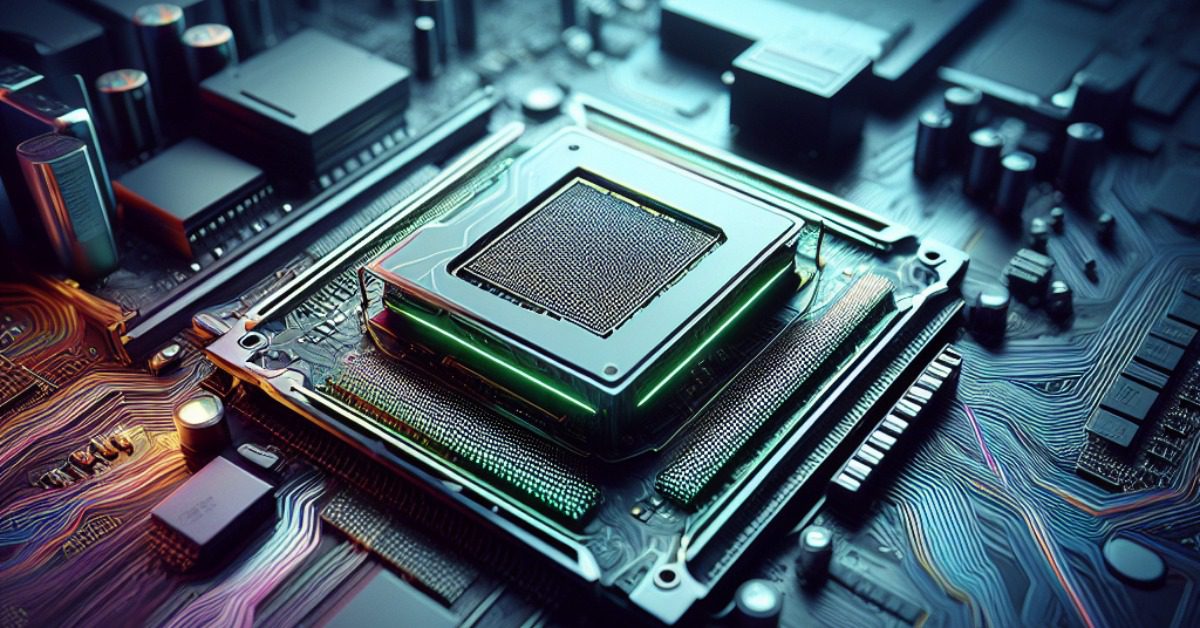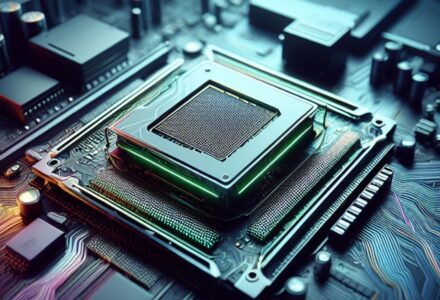Bottleneck Calculator is a handy online tool designed to evaluate your computer’s performance, focusing on two critical components: the CPU (the computer’s brain) and the GPU (the graphics part). Users can input specific details about their CPU, such as the number of cores, clock speed, and other technical specifications. Similarly, information about the GPU, including clock speeds, memory capacity, and shader counts, can also be entered.
Bottleneck Calculator
To learn more about identifying bottlenecks and fixing it you can read our latest guide GPU Bottlenecks: Analysis and Optimization Strategies
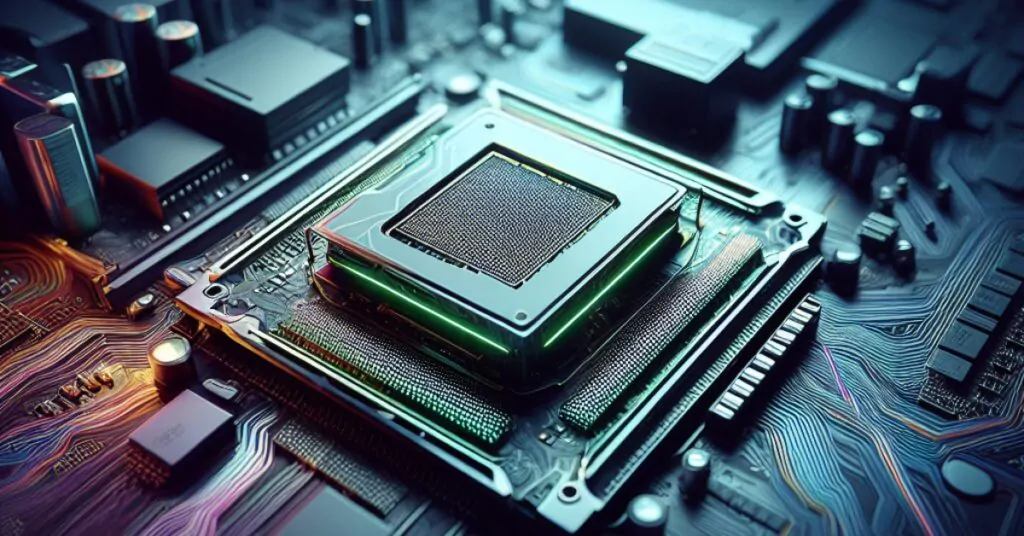
Bottleneck Calculator performs calculations based on the provided information to determine if there might be a performance bottleneck. It computes what’s called a “bottleneck ratio.” After performing the calculations, the Bottleneck Calculator offers precise recommendations to enhance your system’s performance. If it identifies a potential GPU bottleneck, it recommends specific changes or upgrades suited for gaming or tasks demanding heavy graphics use. If the bottleneck appears to be the CPU, it offers targeted adjustments for tasks like video editing or other demanding jobs that heavily rely on the computer’s processing power. Also Read: Fault-Error-Failure Cycle: A Guide to Enhancing System Reliability
This Bottleneck Calculator is incredibly helpful for users who want to make informed decisions about upgrading or adjusting their computer components. By understanding where the system might be struggling, users can enhance their computer’s performance for specific tasks, leading to a smoother and more efficient computing experience. Also Read : Benefits of Using Artificial Intelligence in Marketing: The Future of Digital Advertising
Table of Contents
How to Use Bottleneck Calculator
- Input System Specifications:
- GPU Clock Speed (MHz): The speed of the graphics card in megahertz.
- Memory Size (GB): The total memory capacity of the GPU in gigabytes.
- Memory Clock Speed (MHz): The speed at which the GPU’s memory operates in megahertz.
- Shaders: The number of shader units in the GPU.
- TMUs: Texture Mapping Units, a count of the texture units in the GPU.
- ROPs: Render Output Units, which handle pixel output.
- CPU Cores: The number of cores in the CPU.
- CPU Threads: The number of threads in the CPU.
- CPU Clock Speed (GHz): The speed of the CPU in gigahertz.
- CPU TDP (Watts): Thermal Design Power, representing the maximum amount of power the cooling system needs to dissipate.
- CPU Process (nm): The size of the manufacturing process in nanometers.
- CPU L3 Cache Size (MB): The size of the CPU’s L3 cache in megabytes.
- Below links can be a good source for getting your CPU GPU specifications https://www.techpowerup.com/gpu-specs/ https://www.techpowerup.com/cpu-specs/
- Click “Calculate”: Once you’ve entered all the relevant details, click the “Calculate” button.
- Review the Results: Bottleneck calculator will process the information and provide you with a bottleneck ratio. This ratio indicates if there might be a bottleneck and, if so, whether it’s more likely to be the CPU or GPU causing the issue.
- Read Recommendations: Based on the calculated bottleneck ratio, the tool will offer tailored suggestions. If there’s a potential GPU bottleneck, it will suggest changes or upgrades suitable for gaming or graphics-heavy tasks. If it’s a CPU bottleneck, it will recommend adjustments for tasks like video editing or other demanding computing tasks.
- Consider System Optimization: Evaluate the recommendations and consider if any changes or upgrades align with your computing needs. This could involve hardware upgrades or adjustments to optimize your system’s performance for specific tasks.
- Implement Changes (if desired): If you decide to follow the recommendations, you might need to consider upgrading certain hardware components or making adjustments based on the suggested optimizations.
- Reassess if Necessary: After implementing changes, you can re-run the calculator to see if the bottleneck ratio has improved and if the adjustments have positively impacted your system’s performance.
Read about : Chess Bot | What is a Chess Bot? | How Chess Bot Works?
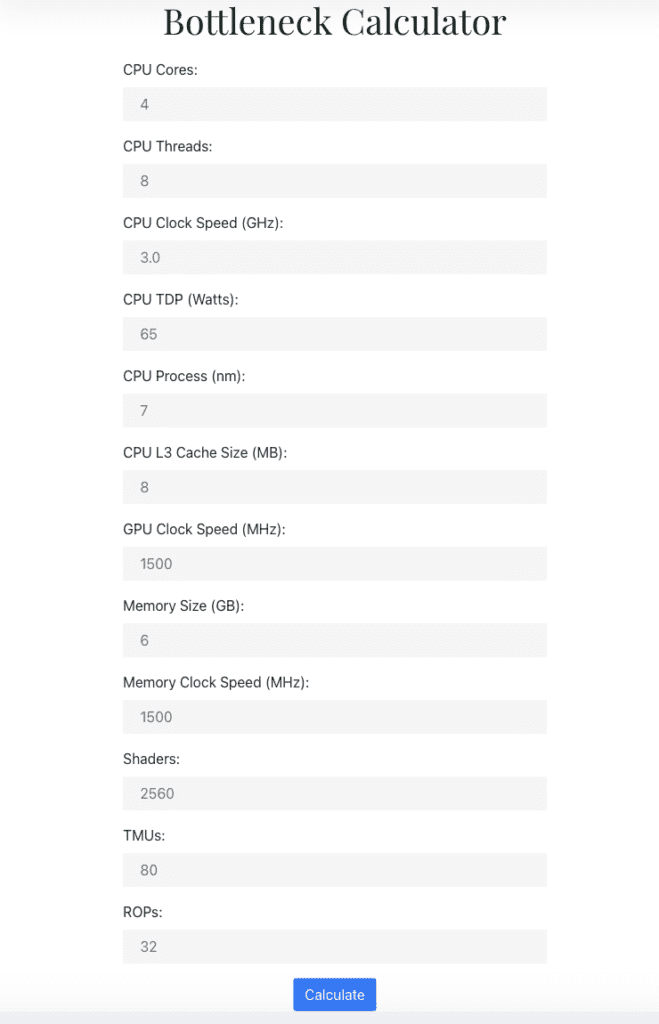
Please note that the results provided by bottleneck calculators are estimations derived from the entered system configuration. Actual real-world performance can be impacted by multiple variables such as software optimizations, driver updates, and the requirements of specific applications or games. This tool aims to assist users in comprehending potential system limitations and offers guidance for optimizing performance across various tasks. However, the actual performance you experience during your regular computing or gaming activities may differ.