Bottleneck Calculator: In the ever-evolving world of technology, it’s crucial to ensure that your computer system is operating at its best. Whether you’re a gamer, content creator, or simply someone who values seamless computing, identifying performance bottlenecks is essential. Use this CPU GPU Bottleneck Calculator, a powerful tool we have designed to help you achieve your PC’s full potential.
Bottleneck Calculator
How to Use the Bottleneck Calculator
This Bottleneck Calculator is designed to evaluate your system’s performance by considering key parameters of your CPU and GPU. Here, we’ll break down each field in the calculator and explain what it means:
CPU Parameters
- CPU Cores: The number of processing units within your CPU. This typically ranges from 2 to 64 or more, depending on the CPU model.
- CPU Threads: The number of virtual threads your CPU can handle simultaneously. This is often equal to the number of CPU cores but can be higher if hyper-threading or similar technologies are present.
- CPU Clock Speed (GHz): The speed at which your CPU processes data, measured in gigahertz (GHz).
- CPU TDP (Thermal Design Power): The maximum amount of power (in watts) your CPU can consume under heavy load without overheating.
- CPU Process (nm): The size of the manufacturing process used to create the CPU. Smaller numbers (e.g., 7nm, 10nm) represent more advanced technology.
Also Read: AArch64 vs. x86: A Comparative Analysis of Two Major Architectures
GPU Parameters
- GPU Clock Speed (MHz): The speed at which your GPU’s cores process graphics data, measured in megahertz (MHz).
- Memory Size (GB): The amount of video memory (VRAM) available on your GPU, which affects its ability to handle high-resolution textures and complex scenes.
- Memory Clock Speed (MHz): The speed at which your GPU’s memory operates, measured in megahertz (MHz).
- Shaders: The number of shader cores within your GPU, responsible for rendering images.
- TMUs (Texture Mapping Units): Units that assist in applying textures to 3D models.
- ROPs (Raster Operation Units): Units responsible for rendering and managing pixels on your screen.
Table of Contents

Using the Bottleneck Calculator is easy and straightforward. You can obtain the necessary data from various sources:
- CPU Information: You can find CPU specifications on the manufacturer’s official website, product documentation, or through system information tools like CPU-Z.
- GPU Information: GPU specifications can be found on the manufacturer’s official website, in product manuals, or via GPU-Z, a tool specifically designed to provide detailed information about your graphics card. Read about system bottleneck from Intel
Here’s how you can use the calculator:
- Input the parameters from the sources mentioned above into their respective fields.
- Click the “Calculate” button.
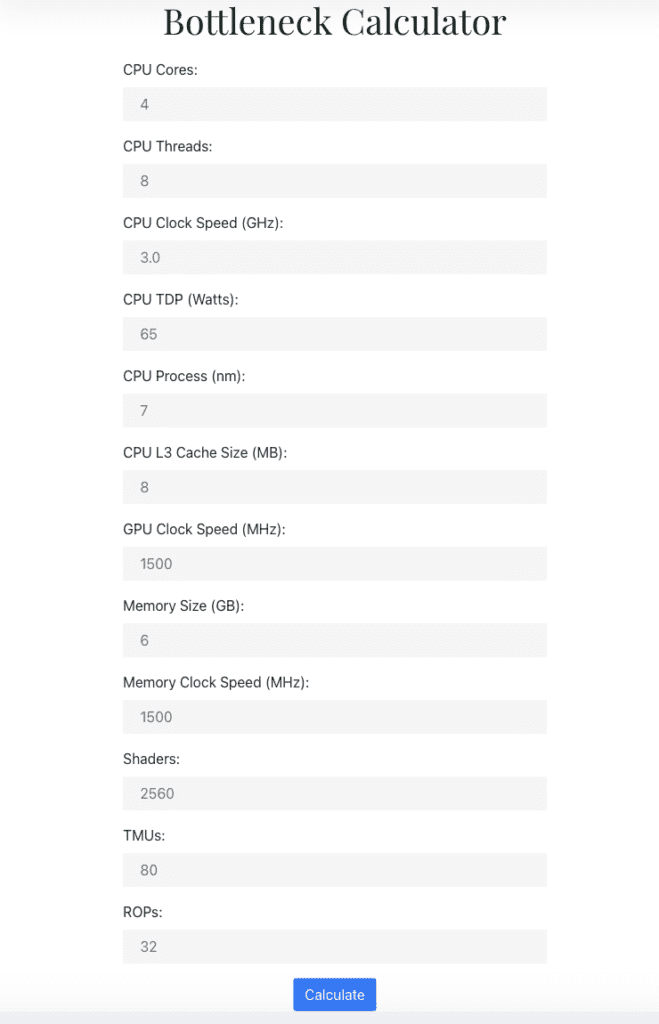
The Bottleneck Calculator will instantly evaluate the performance balance of your CPU and GPU, displaying the result and providing recommendations based on the outcome.
Also Read: Fault-Error-Failure Cycle: A Guide to Enhancing System Reliability
Interpreting the Results
The calculator will provide a status message and recommended use based on the bottleneck ratio:
- System Balanced (CPU and GPU well-matched): Your system is well-balanced and suitable for general computing tasks.
- GPU May be a Bottleneck: Your GPU may be limiting performance, making it ideal for gaming and graphics-intensive tasks.
- CPU May be a Bottleneck: Your CPU may be limiting performance, making it well-suited for CPU-intensive tasks such as video editing and rendering.
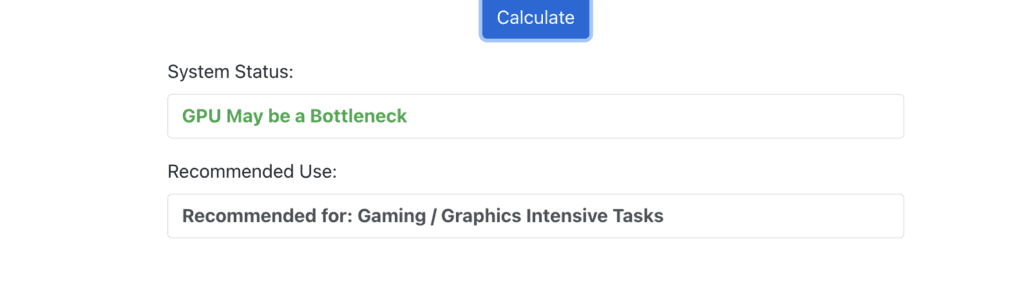
- System Balanced (CPU and GPU well-matched):
- What It Means: When the calculator determines that your system is “System Balanced,” it indicates that your CPU and GPU are harmoniously matched in terms of their processing capabilities.
- Suitable For: A well-balanced system is suitable for general computing tasks and everyday use. It will perform smoothly when handling common activities like web browsing, office applications, media playback, and even most gaming scenarios. While it may not be optimized for extreme tasks, it provides a good all-around performance.
- GPU May be a Bottleneck:
- What It Means: If the calculator suggests that your “GPU May be a Bottleneck,” it implies that your GPU’s performance might be holding back the overall system performance.
- Suitable For: This scenario is ideal for tasks that rely heavily on the GPU, such as gaming, 3D rendering, video editing, and other graphics-intensive applications. Your CPU is not limiting your experience, which makes it well-suited for scenarios where high-quality graphics and rendering are crucial.
- CPU May be a Bottleneck:
- What It Means: When the calculator states that your “CPU May be a Bottleneck,” it suggests that the CPU’s performance may be the limiting factor in your system’s overall performance.
- Suitable For: In this case, the system is well-suited for tasks that are predominantly CPU-intensive. This includes activities like video editing, 3D rendering, scientific simulations, and other computational workloads. While it may not deliver top-tier gaming performance, it excels in handling tasks that rely on powerful processing capabilities. Also Read: Chess Bot | What is a Chess Bot? | How Chess Bot Works?
CPU Bottleneck Calculator
The CPU, often referred to as the brain of your computer, plays a central role in processing data. The CPU Bottleneck Calculator evaluates your system’s balance by considering the following factors:
- CPU Cores and Threads: The number of cores and threads your CPU possesses. Cores manage individual tasks, while threads represent the CPU’s multitasking capabilities.
- CPU Clock Speed: The speed at which your CPU processes instructions, measured in gigahertz (GHz).
- CPU TDP (Thermal Design Power): The power consumption rating of your CPU, which can impact performance.
- CPU Process (nm): The manufacturing process in nanometers, indicating energy efficiency and performance.
- CPU L3 Cache Size: The size of the CPU’s Level 3 cache, which enhances performance in specific tasks.
Upon entering these specifications into the CPU Bottleneck Calculator, it computes a bottleneck ratio. This ratio tells you whether your CPU might be holding your system back. Also Read:
GPU Bottleneck Calculator
The GPU is responsible for rendering graphics, and its performance is crucial in tasks like gaming and video editing. The GPU Bottleneck Calculator assesses your system’s balance by considering the following GPU specifications:
- GPU Clock Speed: The GPU’s processing speed, measured in megahertz (MHz).
- Memory Size and Memory Clock Speed: The size and clock speed of your GPU’s memory (VRAM).
- Shaders, TMUs (Texture Mapping Units), and ROPs (Raster Operation Units): GPU-specific parameters that influence rendering capabilities.
Similar to the CPU Bottleneck Calculator, the GPU Bottleneck Calculator calculates a bottleneck ratio, helping you determine if your GPU is the limiting factor in your system’s performance.
Who Can Benefit from a Bottleneck Calculator?
In our increasingly digital world, computers have become our trusty companions for a wide range of activities. From gamers looking for the smoothest gaming experience to professionals engaging in CPU or GPU-intensive tasks, the performance of your PC is paramount. Here’s a glimpse into who can harness the power of a Bottleneck Calculator and how it can make a real difference in your computing experience.
Gamers Looking for the Winning Edge
Are you an avid gamer, someone who savors every pixel, every frame, and every victory in the virtual realm? Gamers often invest in high-end GPUs to enhance graphics, but they sometimes overlook the importance of a balanced system. With a Bottleneck Calculator, gamers can identify if their CPU or GPU is holding back their performance. This information is invaluable for optimizing their systems for a competitive edge in esports or immersive experiences in the latest AAA titles.
Content Creators and Digital Artists
For content creators, including video editors, graphic designers, and 3D artists, having a system tailored to their specific needs is paramount. A CPU bottleneck can slow down video rendering, while a GPU bottleneck can hamper the creative process. A Bottleneck Calculator helps content creators determine whether their hardware is aligned with their tasks, ensuring smoother workflows and faster rendering times.
Everyday Users Seeking Smooth Multitasking
It’s not all about high-performance gaming or professional content creation. Everyday users who rely on their computers for multitasking, streaming, and general work will also find a Bottleneck Calculator invaluable. By assessing the balance between CPU and GPU, these users can ensure a smooth experience whether they’re browsing the web, running office applications, or video conferencing.
PC Enthusiasts and Upgraders
If you’re a PC enthusiast who frequently upgrades and fine-tunes your computer, a Bottleneck Calculator can be a trustworthy companion. Before investing in a new CPU or GPU, these calculators provide valuable insights into whether the proposed upgrade will truly enhance your system’s performance or if it might introduce bottlenecks. Making informed decisions about hardware upgrades ensures that you get the most bang for your buck. Also Read: Create Image Using ChatGPT Without any Plugin or Code
Students and Budget-Conscious Shoppers
Even students or those on a tight budget can benefit from Bottleneck Calculators. When purchasing a new system or looking for budget-friendly upgrades, these tools help ensure you get the best value for your money. Rather than overspending on an overpowered CPU or GPU, you can find the perfect balance that suits your needs without breaking the bank.
Where to Find Your Hardware Specifications
To use these calculators effectively, you’ll need accurate hardware specifications. You can find these details in your computer’s documentation, through system information utilities, or on the websites of CPU and GPU manufacturers like Intel, AMD, NVIDIA, and AMD Radeon.
When looking for CPU and GPU data to use with a bottleneck calculator, it’s essential to find reliable and accurate sources. Here are some trustworthy places to obtain this information:
For CPU Data:
- CPU Manufacturer’s Official Websites: The official websites of CPU manufacturers like Intel (intel.com) and AMD (amd.com) provide detailed specifications for their CPU models, including core count, clock speeds, cache sizes, and more.
- Tech Review Websites: Websites like AnandTech, Tom’s Hardware, Guru3D, and PCMag offer in-depth CPU reviews and comparisons. They provide detailed specifications and performance benchmarks for various CPU models.
- Online Retailers: E-commerce websites such as Newegg, Amazon, and PCPartPicker offer comprehensive information about CPUs, including product specifications, user reviews, and pricing details.
- PC Building Forums: Platforms like Reddit’s r/buildapc and forums like Tom’s Hardware have active communities where users discuss and share information about CPUs. You can often find firsthand experiences and recommendations.
- System Information Tools: You can check your existing CPU’s specifications on your computer. On Windows, use the System Information tool, and on macOS, check “About This Mac.”
- Software Tools: Programs like CPU-Z and HWiNFO are useful for getting real-time information about your CPU. They provide details like clock speeds, core count, and cache sizes.
Some good data can be refered here https://www.techpowerup.com/cpu-specs/
For GPU Data:
- GPU Manufacturer’s Official Websites: Visit the official websites of GPU manufacturers like NVIDIA (nvidia.com) and AMD (amd.com) for detailed information about their graphics card models, including core count, clock speeds, memory, and more.
- Tech Review Websites: Similar to CPU data, websites like AnandTech, Tom’s Hardware, and TechSpot offer comprehensive reviews and benchmarks for graphics cards. You can find detailed specifications and performance comparisons.
- Online Retailers: Websites such as Newegg, Amazon, and PCPartPicker provide product pages with specifications and user reviews for a wide range of GPU models.
- GPU Databases: GPU databases like GPU-Z and TechPowerUp GPU Database maintain extensive lists of graphics cards and their specifications.
- PC Building Forums: Online communities and forums dedicated to PC building often include discussions and recommendations about GPUs. Reddit’s r/buildapc and the Linus Tech Tips forum are examples of active communities.
- System Information Tools: Just like with CPUs, you can use system information tools on your computer to check your existing GPU’s specifications. some good data can be found here : https://www.techpowerup.com/gpu-specs/
Note: Keep in mind that the results generated by bottleneck calculators are estimations based on the input configuration. Real-world performance may be influenced by various factors, including software optimizations, driver updates, and specific applications or games. The tool is designed to help users better understand their system’s potential limitations and guide them in optimizing performance for different tasks. Actual performance in your day-to-day computing or gaming experiences may vary.


