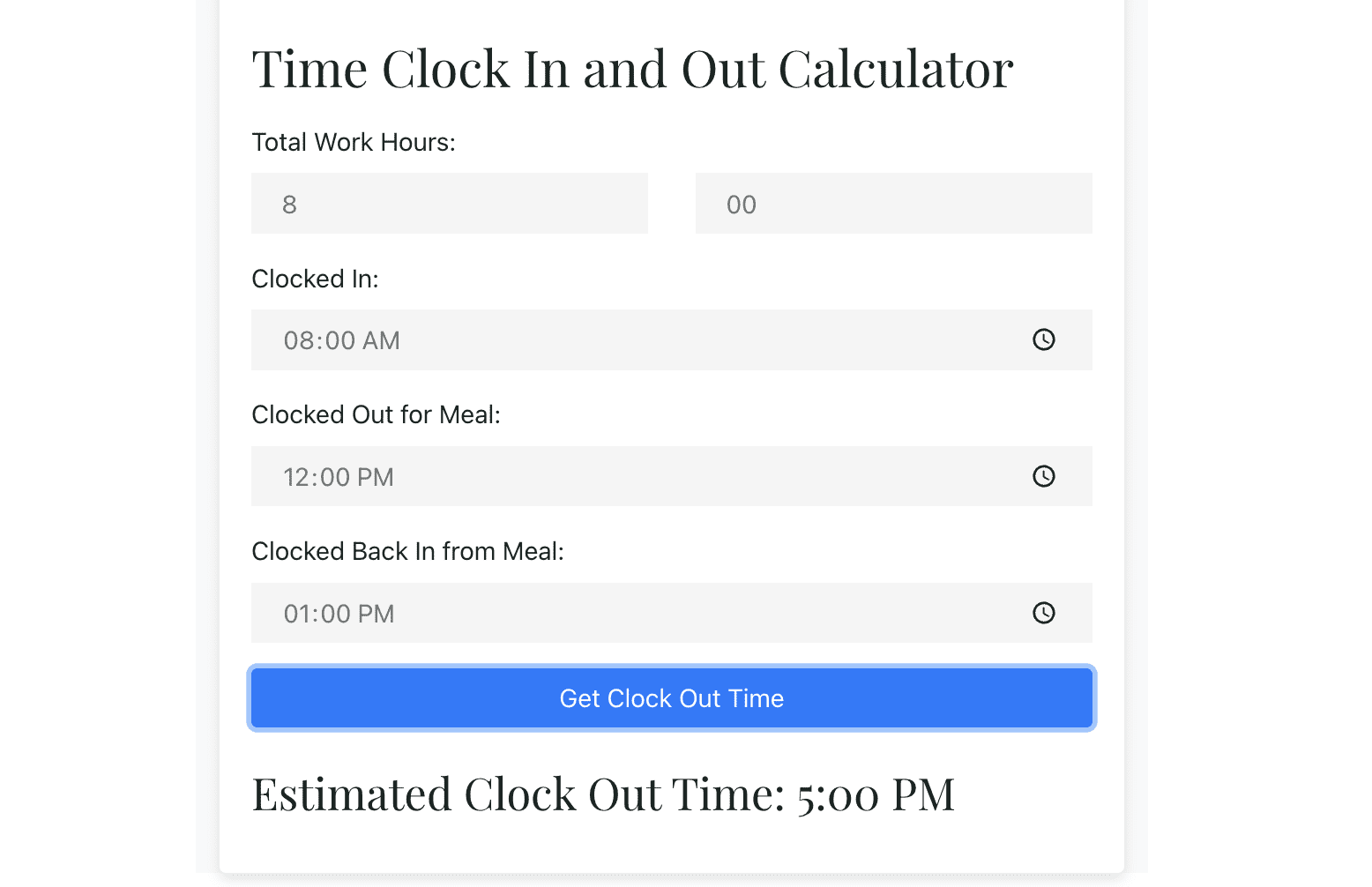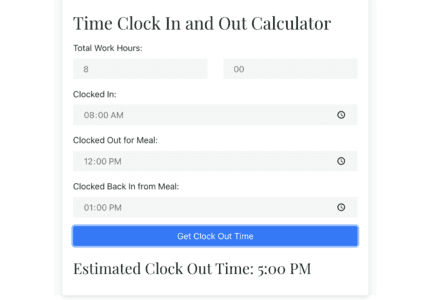Time Clock In and Out Calculator: Discover the ease of tracking work hours with our Time Clock In and Out Calculator App. Ideal for managing time with lunch breaks, this tool simplifies your daily timekeeping. Navigating through the complexities of work-hour management becomes straightforward with the Time Clock In and Out Calculator App. This user-friendly tool is designed to offer a simple yet effective way to track your work hours, especially when including lunch breaks.
Time Clock In and Out Calculator
Why Use Time Clock In and Out Calculator
Managing work hours can be a complex task, especially when it involves calculating lunch breaks. Our Clock Calculator with Lunch Break seamlessly integrates the duration of your lunch break into the overall calculation of work hours. This ensures precise and hassle-free timekeeping, which is vital for payroll accuracy and personal time management. Also use Timesheet Calculator | Download Timesheet PDF Free | Print Timesheet Free
Contents
How Time Clock In and Out Calculator App Works
- Simple Data Entry: Just input your clock-in time, lunch break start and end times, and your expected total work hours.
- Automatic Calculation: The app quickly computes the time you should clock out to meet your work hour goals.
- User-Friendly Interface: Designed for ease of use, the app allows anyone to manage their work hours without any hassle.
How to Use the Time Clock In and Out Calculator
- 1. Open the Calculator: Start by accessing the Clock In and Out Calculator. This can be done on any device with a web browser, offering convenience and accessibility wherever you are.
- 2. Enter Your Clock-In Time: In the first field marked ‘Clocked In,’ input the time you start your workday. This is usually in the morning when you first arrive at work.
- 3. Record Your Lunch Break: Next, fill in the times you clock out and back in for your meal break in the fields labeled ‘Clocked Out for Meal’ and ‘Clocked Back In from Meal.’ This ensures that your lunch break is excluded from your total work hours.
- 4. Set Your Total Work Hours: In the ‘Total Work Hours’ field, input the total duration of your workday. This is typically the number of hours you are expected to work, excluding lunch breaks.
- 5. Calculate Your Clock-Out Time: Once all the fields are filled, click on the ‘Get Clock Out Time’ button. The calculator will process your input and instantly provide you with the exact time you should clock out to complete your workday, considering your lunch break.
- 6. Adjust if Necessary: If your schedule changes, or you need to recalculate for a different day, simply adjust the input times and click the calculate button again.
- 7. Utilize Daily: For maximum benefit, use this calculator daily to manage your work hours effectively. It’s an excellent tool for ensuring consistency and accuracy in your timekeeping.
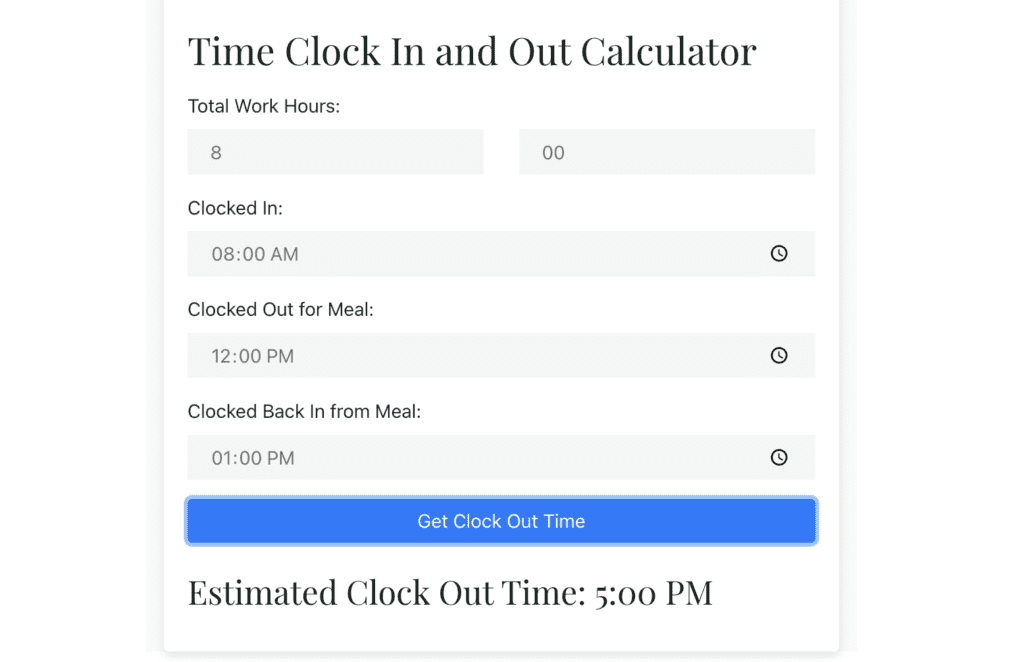
Benefits of the Time Clock In and Out Calculator App
- Accuracy: Reduces the chances of errors in manual time tracking.
- Time-Saving: Quickly calculates your end-of-day clock-out time.
- Convenience: Easy to use on any device, enhancing your time management experience.
- Adaptability: Perfect for various work schedules and break lengths.
Conclusion: A Must-Have Tool for Efficient Time Management
The Time Clock In and Out Calculator App is not just a tool; it’s a game-changer in managing work hours. Ideal for professionals and businesses, it ensures accuracy and efficiency in your daily schedule. Embrace this simple yet powerful app to enhance your time management skills today.
Try our Clock Calculator with Lunch Break today and experience a streamlined approach to managing your work hours! Also Read Wikipedia on : Timesheet